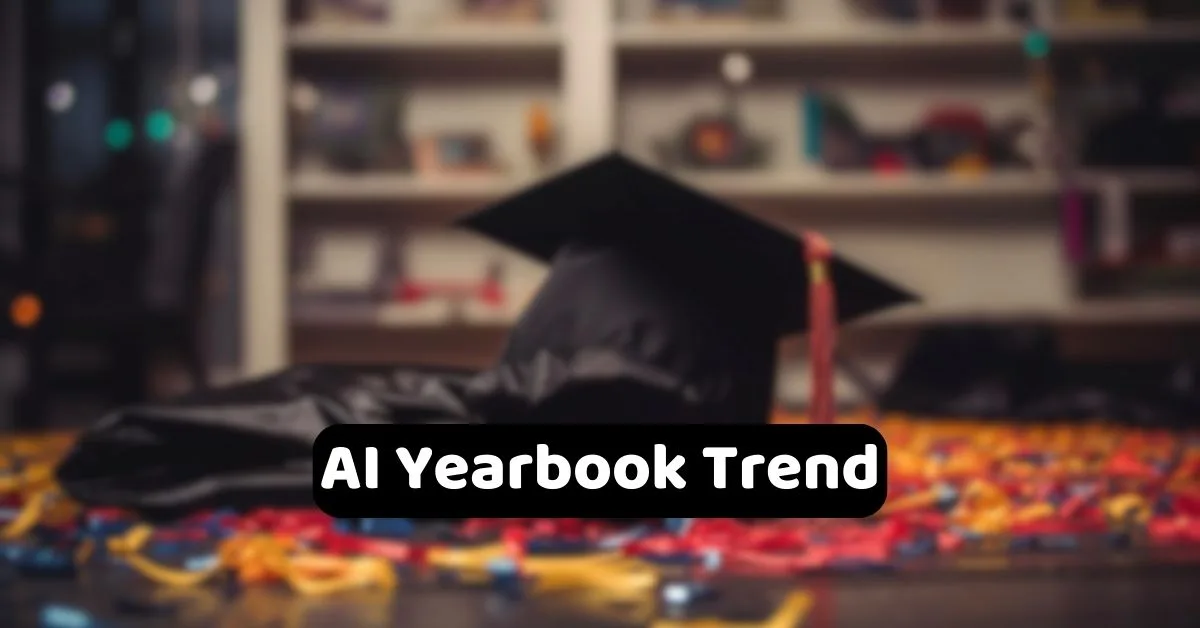Imagine yourself in a 90s high school yearbook photo, reminiscing about the past with a retro-style portrait. Dive into a world of fun and nostalgia with the AI yearbook trend.
This new social media sensation use the power of artificial intelligence to create both realistic and humorous yearbook photos for everyone to enjoy.
In this post, we will tell you everything you need to know about the AI yearbook trend, why it is so popular, and how to create your own AI yearbook photos for free with EPIK app and Artguru. Let’s dive in!
What Is AI Yearbook Trend
The AI yearbook trend is a viral phenomenon that allows users to create their own 90s-style yearbook photos using an AI-powered photo editing app called EPIK.
The app uses a deep learning model to analyze the user’s face and generate 60 different portraits that resemble the user’s face but with different hairstyles, outfits, poses, and backgrounds that match the 90s high school aesthetic.
The user can then choose their favorite portraits and share them on social media platforms such as Instagram, TikTok, Snapchat, etc.
The trend has become so popular that EPIK is currently the top trending free app in the App Store and Google Play Store. It has also attracted many celebrities, influencers, and business moguls who have joined the trend and shared their results online, such as Korean actress Jung Yu-mi, Hong Kong athlete Vivian Ma, and Korean business magnate Chey Tae-won.
Why AI Yearbook Trend So Popular
The AI yearbook trend is so popular because it offers a unique and fun way to experience the nostalgia of the 90s era. The trend appeals to both the older generation who grew up in the 90s and the younger generation who are curious about the 90s culture.
The trend also showcases the power and creativity of artificial intelligence, which can produce realistic and diverse results that match the user’s face and personality.
The trend also taps into the human desire to see themselves in different scenarios and roles, such as being a cheerleader, a basketball player, or a beauty queen. The trend allows users to explore their alter egos and express themselves in different ways.
The trend also provides users with a sense of humor and entertainment, as they can compare their results with their friends and family and see who looks better or worse in the 90s style.
How to Create the AI Yearbook Trend for Free With Epik App
To create the AI yearbook trend for free with EPIK app, you need to follow these simple steps:
- Download and install the EPIK app from the App Store or Google Play Store.
- Open the app and grant the necessary permissions for accessing your photos and camera.
- Tap on the “AI Yearbook” option on the homepage.
- Upload 8 to 12 photos of yourself with different expressions, angles, and backgrounds. The clearer and higher quality your photos are, the better the results will be.
- Choose your payment option: Standard or Express. The standard option will take up to 24 hours to generate your results, while the express option will take only 2 hours. The standard option costs $5.99, while the express option costs $9.99.
- Tap on “Create Yearbook Images” and wait until your results are ready.
- Swipe left or right to browse through your results and choose your favorite ones.
- Tap on “Share” to share your results on social media platforms or save them to your device.
How to Use ArtGuru to create the AI yearbook trend
If you want to create the AI yearbook trend without paying any fees, you can also use ArtGuru, a free online AI art generator that can create AI art from text and photo.
ArtGuru offers a similar feature called “Nostalgic Art”, which can generate 90s-style portraits from your photos. To use ArtGuru to create the AI yearbook trend, you need to follow these simple steps:
- Visit ArtGuru website on your browser.
- Choose “Nostalgic Art” from the style options.
- Upload a photo of yourself or take a new one with your camera.
- Enter any prompts or negative prompts if you want to customize your result. For example, you can enter “cheerleader” or “no glasses” to specify what you want or don’t want in your result.
- Click on “Generate” and wait until your result is ready.
- Download or share your result on social media platforms.
Features of ArtGuru
ArtGuru offers many features that make it a smart and flexible AI art generator. Some of the features are:
- Endless creative possibilities: You can use any text or photo you want to create AI art with ArtGuru. You can also try different texts and photos and see how they change the output.
- Multimodal generation: You can not only generate images from texts or texts from images, but also generate images from images using ArtGuru. You can also see the output in different modes, such as text or image.
- Easy sharing: You can share your results with your friends and family on social media platforms with just one click. You can also save your results to your device or copy the link to paste it anywhere you want.
Read Also: What Is Required to Build an AI System
Conclusion
The AI yearbook trend is a fun and nostalgic way to create your own 90s-style yearbook photos using artificial intelligence. You can use EPIK app or ArtGuru to create your own AI yearbook photos for free or with a small fee.
You can also choose from different styles and customize your results with prompts or negative prompts. You can also share your results on social media platforms with your friends and family.
If you are looking for a unique and entertaining way to create AI art from text and photo, you should give the AI yearbook trend a try. You might be surprised by what the AI can do for you and your photos. Download EPIK app from the App Store or Google Play Store or visit ArtGuru website today and start creating your own AI yearbook photos!