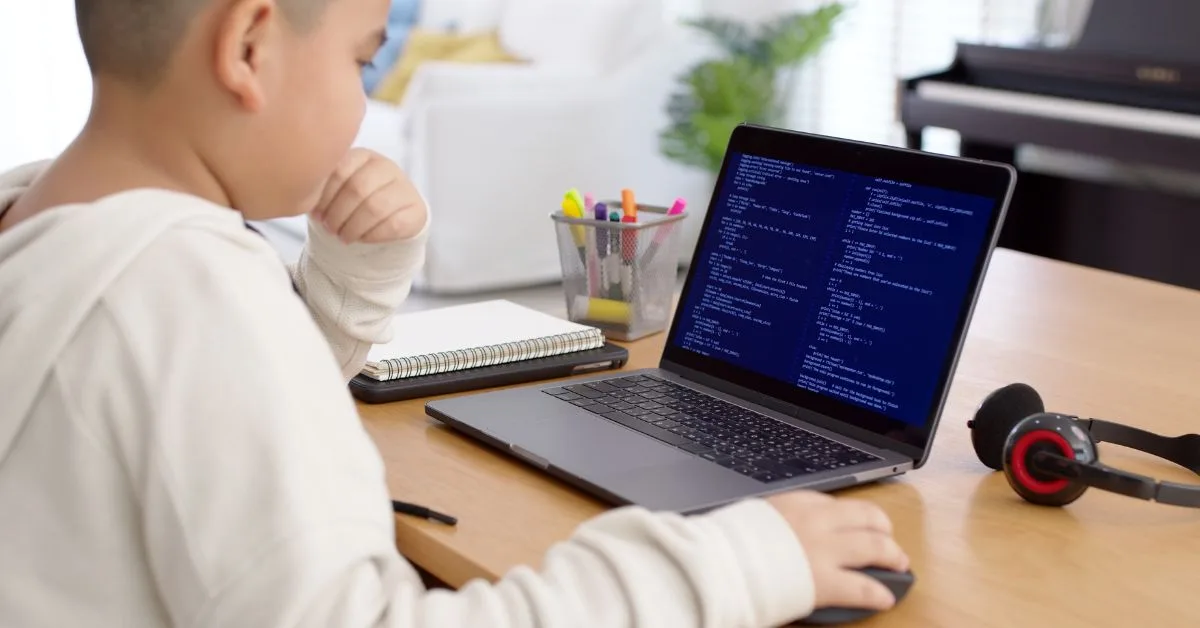AiXCoder is an innovative AI-powered programming assistant that aims to boost developer productivity.
This intelligent coding sidekick provides real-time code suggestions, automated code generation and other features to help programmers focus on solving complex problems instead of mundane coding tasks.
In this blog post, we’ll explore how to use AiXCoder, walk through its key features and benefits, and take a look at pricing options. Let’s get started!
What is AiXCoder?
AiXCoder is a versatile AI programming assistant that enhances coding efficiency and code quality using advanced machine learning capabilities.
It’s designed to work as an intelligent pair programmer by understanding context and intentions to provide relevant code recommendations in real-time.
This artificial intelligence tool offers intelligent autocompletion, automated code generation from natural language, and customizable features to match specific coding needs and preferences. It’s currently available as IDE plugins for Windows, with Mac and Linux support in progress.
How to Use AiXCoder
Installing and setting up AiXCoder is simple:
- Install the AiXCoder plugin from your IDE marketplace
- Restart your IDE to activate AiXCoder
- Write code and accept intelligent suggestions using Tab or by clicking
- Customize code formatting preferences and suggestion types
As you code, AiXCoder will analyze context and provide relevant code completion recommendations. Accept useful snippets to boost your productivity.
Take advantage of customization options to train the AI models to match your code style for optimal efficiency.
Key Features and Benefits
AiXCoder offers a robust set of capabilities:
Intelligent Code Completion
AiXCoder predicts intents and suggests context-relevant code snippets in real-time. This speeds up development significantly by minimizing repetitive coding.
Automated Code Generation
For certain use cases, AiXCoder can automatically generate full code snippets from natural language descriptions to free up developer time.
Pair Programming Mode
Acting as an intelligent coding companion, AiXCoder provides real-time collaborative assistance like a virtual pair programmer.
Local and Cloud Models
AiXCoder offers a fast offline local model along with a cloud option that enables more advanced method-level completions.
Enterprise Customization
Large teams can customize AiXCoder with tailored machine learning models for personalized performance.
Multilingual Support
Rather than being limited to one programming language, AiXCoder supports multiple languages for versatility.
Improved Coding Quality
By enhancing developer focus, reducing errors, and boosting readability, AiXCoder improves code quality and reliability.
The Pros and Cons of AiXCoder
Let’s examine a few key advantages and limitations:
Pros
- Accelerates development cycles
- Minimizes simple coding tasks
- Improves code quality and readability
- Reduces need for documentation
- Customizable for personalization
Cons
- Suggestion accuracy depends on training data
- Possible overreliance on tool
- May occasionally introduce vulnerabilities
While no tool is perfect, AiXCoder delivers abundant productivity benefits for software programmers and teams.
AiXCoder Pricing
AiXCoder offers a free version for individual developers and small teams. This delivers core functionalities for a no-cost boost in coding efficiency.
Pricing details for Pro and Enterprise packages are not publicly listed but likely available upon request. These expanded versions enable additional customization, cloud-based features, priority support and options tailored for larger development teams.
Read Also: Gliglish AI Review – Features, Pricing and Capabilities
Conclusion
In summary, AiXCoder brings the power of AI directly into developer workflows through intelligent coding assistance.
By automating mundane tasks, reducing errors, and providing personalized, context-aware suggestions, AiXCoder allows programmers to focus their effort on complex problem-solving.
Install this innovative tool for your next project to save time, improve quality, and enjoy the process! Reach out for enterprise pricing details and custom solutions.