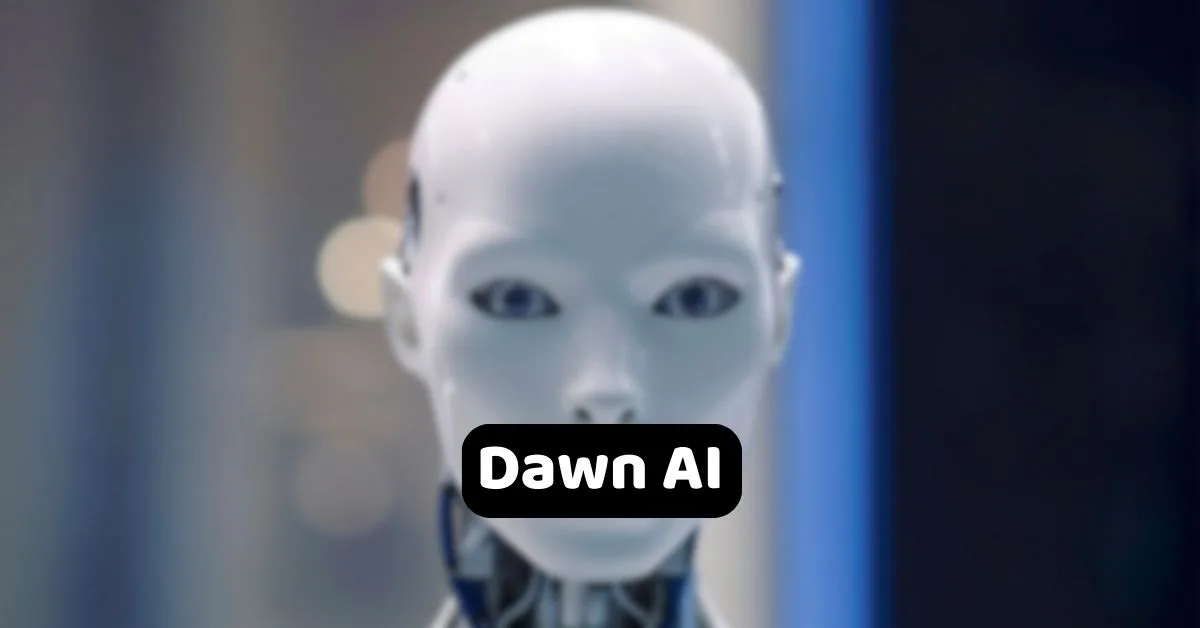Creating stunning avatars can be a delightful experience, especially when artificial intelligence does the heavy lifting. Imagine seeing yourself and your friends transformed into different styles and settings, like 3D renderings, fine art, or anime.
Dawn AI is a new app geared towards making this creative venture a breeze, allowing you to generate fantastic portraits with just a few simple clicks.
In this post, we will unpack everything Dawn AI has to offer, guiding you through its use, exploring its features, and discussing the cost. Let’s dive into the artistic world of Dawn AI and discover how it can add a dash of creativity to your digital expressions!
What is Dawn AI
Dawn AI is an app that uses the latest AI technology to create outstanding avatars from your photos. By uploading your images, you can let Dawn do its magic and display you and your friends in a stunning variety of settings and styles.
You can also browse your own AI-generated selfies, styled as hyperrealistic photos, classical art, and more. Just upload your pictures and let the AI generator do the rest!
Dawn AI is developed by Bending Spoons, a leading app developer company based in Italy. The app is available for Android devices on Google Play Store. The app has over 5 million downloads and 29.8K reviews, with an average rating of 2.2 stars.
How does Dawn AI Work
Dawn AI works by analyzing your photos to learn what you look like, then producing stunning portraits with thousands of possible styles. The app uses cutting-edge AI technology to generate realistic and artistic images that are unique and fun.
To use Dawn AI, you need to follow these simple steps:
- Download and install the app from Google Play Store.
- Open the app and grant the necessary permissions for accessing your photos and camera.
- Tap on the “+” button at the bottom of the screen to upload a photo from your gallery or take a new one with your camera.
- Wait for a few seconds while the app processes your photo and generates different portraits in various styles.
- Swipe left or right to browse through the portraits and choose the ones you like.
- Tap on the “Share” button at the top right corner of the screen to share your creations on social media platforms such as Instagram, TikTok, Snapchat, Clubhouse, Telegram, Roblox, WhatsApp, etc.
How to Use Dawn AI
- Get the App: Open the Dawn AI app on your device from App Store or Google Play
- Skip the Payment Pop-Up: When you try to make an avatar, a box asking for payment might show up. Just click the “X” or close button to remove it.
- Try Again: If you see the payment box again and it asks if you really want to use the app for free, close it once more by clicking the “X”.
- Enjoy Making Avatars: Now you can create up to 50 avatars without paying!
Features of Dawn AI
Dawn AI offers many features that make it a fun and creative app for generating avatars. Some of the features are:
- Endless creative styles and possibilities: You can see yourself in landscapes that are out of this world, create portraits with different artistic effects, such as 3D render, fine art, pen sketch, black and white, hyperrealism, cel shading, anime, impressionism, and more.
- Theme packs: You can also try the theme packs and purchase sets of images by style. You can pick the packs that suit your personality, such as fantasy, sci-fi, horror, romance, etc.
- In-app purchases: You can unlock more features and styles by purchasing them within the app. You can also remove ads and watermarks by upgrading to the premium version.
- Data safety: The app claims to respect your privacy and security by encrypting your data in transit and allowing you to request that data be deleted.
Pricing & Planning of Dawn AI
Dawn AI is free to download and use for generating avatars. However, some features and styles are locked behind in-app purchases. You can buy them individually or subscribe to the premium plan for unlimited access.
The premium plan costs $4.99 per month or $29.99 per year. It gives you access to all the features and styles in the app, as well as removes ads and watermarks from your images.
You can cancel your subscription at any time from your Google Play account settings.
Is Dawn AI Safe to Use
Dawn AI is safe to use as long as you are aware of the data privacy and security practices of the app developer.
The app states that it does not share your data with third parties, but it may collect some data types such as photos and videos, app activity, device information, etc.
You should also be careful about what photos you upload to the app and what portraits you share on social media. Some portraits may not be suitable for certain audiences or contexts. You should also respect the intellectual property rights of others when using their photos or portraits.
Read Also: Silly Tavern AI: What Is It & How To Use Tavern AI
Conclusion
Dawn AI is an innovative app that lets you create stunning avatars using artificial intelligence. You can upload your photos and let the app generate different portraits in various styles and settings. You can also share your creations on social media platforms with your friends.
The app is free to download and use for generating avatars, but some features and styles require in-app purchases or subscriptions. The app also claims to respect your data privacy and security by encrypting your data in transit and allowing you to request that data be deleted.
If you are looking for a fun and easy way to create outstanding avatars using AI, you should give Dawn AI a try. You might be surprised by what the app can do for you and your friends. Download Dawn AI from Google Play Store today and start creating amazing portraits!