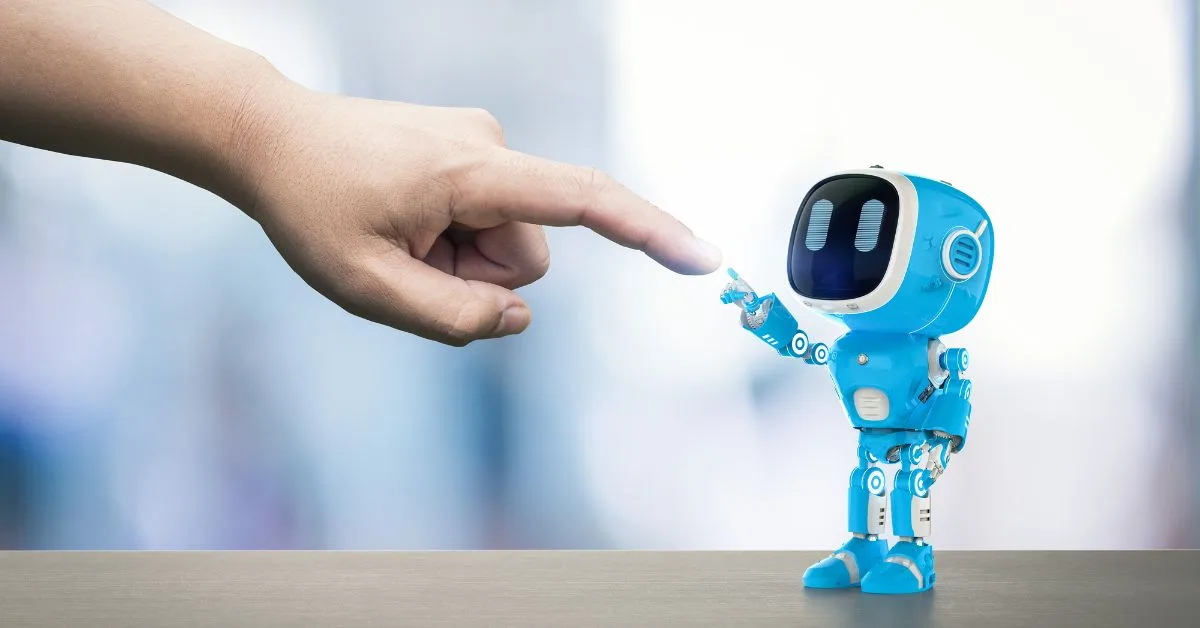HeyCami AI is revolutionizing how we interact on WhatsApp. This innovative AI assistant integrates directly with WhatsApp to offer users a wide range of helpful capabilities that enhance conversations, productivity, and overall user experience on the popular messaging platform.
In this comprehensive guide, we will walk you through everything you need to know about accessing, customizing and utilizing HeyCami AI on WhatsApp to maximize its potential.
What is HeyCami AI On WhatsApp
Over 2 billion users worldwide rely on WhatsApp to connect with friends, family members, colleagues and businesses. The messaging platform offers convenience, flexibility and powerful features like group chats, video calling, document sharing and more.
However, as usage continues to surge, many WhatsApp users feel overwhelmed trying to keep up with conversations across various chats and contacts. This often leads to critical messages being overlooked, appointment details being missed, and difficulties managing workflows through WhatsApp.
HeyCami AI solves these issues and takes your WhatsApp experience to new heights by integrating intelligent AI capabilities directly into your chats. As your personal assistant on WhatsApp, HeyCami can generate written content, images and music, offer recommendations, schedule meetings, manage finances, place orders and bookings, and even customize its conversational style to match your preferences.
Equipped with HeyCami AI, your WhatsApp goes from simple messaging to a productivity powerhouse accessible right from your phone.
How To Use HeyCami AI On WhatsApp
Ready to unlock the capabilities of an AI assistant tailored for WhatsApp? Here is a step-by-step guide to accessing, customizing and interacting with HeyCami AI seamlessly through WhatsApp:
1. Accessing HeyCami AI
The first step is to connect with HeyCami AI on WhatsApp by:
- Visiting HeyCami’s website on your phone’s browser
- Clicking the WhatsApp button to open a chat with HeyCami AI
- Saving HeyCami’s number in your phone’s contacts
Once you have HeyCami AI in your contacts, you can start chatting just as you would with any friend or family member on WhatsApp.
2. Key Features and Capabilities
Now that you have access to HeyCami AI on WhatsApp, here are some of the incredible features you can utilize just by sending messages:
Text Content Generation
Tell HeyCami topics you are interested in blog posts, articles, stories or reviews about and the AI will draft unique written content tailored to your needs. This is great for publishing on websites, social media and more.
Image Creation
Simply describe what you want in an image, specify key elements like backgrounds, subjects, moods, props etc. and HeyCami’s AI will generate custom digital images for you. These are perfect for social media posts, presentations, graphic design and any other visual projects.
Music Composition
Missing that perfect background melody for a video project? Ask HeyCami to compose an original tune matching genres, instruments, tempo, duration and moods you want. The AI can create amazing soundtracks in seconds.
Personalized Recommendations
Tell HeyCami your preferences in dining, entertainment, fashion and more, and it will suggest new restaurants to try, TV shows to binge, retail stores you’ll love or other experiences tailored just for you. This takes the guesswork out of discovering your next favorites.
Scheduling and Calendar Management
Connecting HeyCami to your calendar allows the AI assistant to schedule meetings, appointments, calls and other events for you automatically. Never forget a work meeting or social gathering again!
Financial Management
Get personalized expense analysis, budget overviews, bill payment alerts and other money management assistance from HeyCami AI. Simply link accounts and credit cards to utilize this useful money feature.
Ordering Food and Groceries
Through integrations with leading food and grocery delivery services, HeyCami AI can place orders for you whenever hunger strikes or the fridge runs bare. Just share your preferences and desired budget for a hassle-free ordering experience.
Booking Travel and Entertainment
Planning a vacation or night out on the town? HeyCami makes it easy by handling flight bookings, hotel reservations, concert tickets, taxi services and everything in between. The AI takes care of scheduling details so you can focus on fun!
With this immense range of capabilities, HeyCami AI supercharges your WhatsApp messaging to help you achieve more in your work, life and entertainment.
3. Customizing HeyCami’s Responses
One of HeyCami’s most useful features is customizing its conversational style. You can adjust the AI’s tone, speed and verbosity through simple commands:
- “Be more concise” for shorter responses
- “Speak slower” to reduce response rate
- “Be more casual” to match informal chatting styles
Spend some time tweaking these settings to find the conversational flow that resonates best with you. HeyCami learns and adapts to make discussions even more tailored.
4. Tips for Maximizing HeyCami AI
Follow these expert tips to optimize your experience with HeyCami AI on WhatsApp:
- Enable WhatsApp notifications to never miss a message from your AI assistant
- Use WhatsApp voice notes to chat hands-free with HeyCami
- Provide feedback when HeyCami’s responses seem inaccurate or unhelpful so the AI can continue improving
- Connect supported services like Spotify, Uber, Alexa and more for enhanced capabilities
- Regularly check HeyCami’s website for latest updates on features
5. Prioritizing Privacy and Security
Maintaining user privacy and data security is the highest priority for HeyCami AI. Strict protocols are followed to keep all your interactions and information shared with HeyCami completely confidential.
You have complete control over what data you feel comfortable providing the AI assistant access to. So feel free to explore HeyCami’s features without compromise.
Read More: Moemate AI Virtual Companions: How to Use
Conclusion
Integrating an AI assistant into WhatsApp unlocks game-changing potential in how you connect, create, work, plan events, place orders and accomplish life’s tasks through messaging.
HeyCami AI makes all this possible with its seamless WhatsApp integration and versatile features for generating written content, images, music recommendations, calendar management, expense tracking, travel bookings, food orders and much more tailored to your preferences.
By customizing HeyCami’s conversational style and enabling productivity features, your WhatsApp goes from simple chatting to an indispensable personal assistant reachable anytime, anywhere.
Ready to step up your WhatsApp experience? Visit HeyCami AI’s website today to link the AI with your WhatsApp account and unveil a myriad of useful features to assist you daily. With HeyCami AI, messaging achieves more.