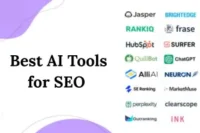Top AI Tools for Freelancers in 2025: Boost Productivity, Creativity & Income
Published: 9 Nov 2025
Freelancing is great, but it also presents challenges. From getting clients to fulfilling deadlines, freelancers frequently do many responsibilities at once. Here’s where AI tools come in. They operate as smart assistants, saving time, improving job quality, and making daily activities easier.
If you’re new to this concept, you can first understand what artificial intelligence is and how it powers the tools freelancers use every day.
Whether you’re a writer, designer, developer, or virtual assistant, AI can help in a variety of ways. It can generate material, develop visuals, manage projects, facilitate communication, and even track your finances. Instead of spending hours on monotonous activities, you can concentrate on your own strengths and provide greater outcomes for your clients.
In this article, we’ll look at the top AI tools for freelancers. You’ll discover how they function, their benefits and drawbacks, and how to select the best ones for your requirements. By the end, you’ll know which tools may help you raise your productivity, save time, and even earn more money.
Why Freelancers Should Use AI Tools
Freelancers handle a variety of activities on their own, including attracting clients, creating work, invoicing, mailing, and deadline management. This can be difficult and time-consuming. AI tools make things easier by serving as intelligent helpers.
- Save time: AI can help with repetitive tasks such as creating drafts, scheduling, and summarizing notes.
- Improve Quality: Tools may verify grammar, recommend designs, and generate better presentations.
- Stay Organized: Project Management AI keeps projects and deadlines organized.
- Increased Income: By saving time, freelancers may take on more jobs and earn more.
If you want to explore the types of AI that power these tools — from machine learning to neural networks — check out our detailed article.
How to Choose the Right AI Tools
Not every AI tool is perfect for every freelancer. The right choice depends on your work and budget. Here are a few things to check before deciding:
- Your needs: Do you require help with writing, design, project management, or finance?
- Ease of Use: Choose tools that are straightforward and quick to master.
- Pricing: Determine whether the product offers a free plan or if the premium version matches your budget.
- Integration: Check that it works nicely with the programs you already use.
- Security: Select technologies that secure your data and customer information.
Best AI Tools for Freelancers (Category-Wise)
Freelancers work in different fields, so the best AI tool depends on what you do. Here are top picks, divided by category:
1. Writing & Content Creation
- ChatGPT: Is ideal for writing blogs, emails, and client drafts.
- Jasper AI: Assists with marketing text and advertising content.
- Grammarly: Checks grammar, tone, and clarity.
2. Design & Creativity
- Canva AI: Offers quick designs for social media, logos, and presentations.
- MidJourney: Generates unique AI imagery for projects.
- Adobe Firefly: Provides professional design support with AI characteristics.
3. Project & Task Management
- Notion AI: Organizes tasks, notes, and ideas in one location.
- ClickUp: Uses artificial intelligence to manage projects and deadlines.
- Trello + AI add-ons: Simple boards for freelancers who like visual planning.
4. Meetings & Communication
- Otter.ai: Records and writes meeting notes automatically.
- DeepL: Translates text into many languages with high accuracy.
- Zoom AI tools: Highlights calls and assists with follow-ups.
5. Finance & Admin Work
- QuickBooks + AI features: For invoicing and expense tracking.
- Bonsai: Contracts, invoices, and proposals in one platform.
- Wave: Free accounting tool with simple AI features.
6. Specialized Tools
- Description: For video and podcast editing.
- GitHub Copilot: Allows developers to create quicker and cleaner code.
- Buffer AI: Helps you schedule and manage social media postings.
Quick Comparison Table
With so many AI tools available, it might be difficult to choose the correct one. To make things easier, here’s a concise chart of the finest freelancing tools, including their usage, cost, pros, and downsides.
| Tool | Best For | Free/Paid | Pros | Cons |
| ChatGPT | Writing & brainstorming | Free + Paid | Versatile, fast, creative | Needs good prompts, limited free plan |
| Jasper AI | Marketing & ad copy | Paid | Tailored for businesses | Expensive for beginners |
| Grammarly | Grammar & editing | Free + Paid | Easy to use, real-time check | Premium needed for advanced features |
| Canva AI | Design & social graphics | Free + Paid | Beginner-friendly, templates | Limited advanced design |
| MidJourney | AI image generation | Paid | High-quality visuals | Works via Discord, learning curve |
| Notion AI | Notes & task management | Free + Paid | All-in-one workspace | Can feel complex at first |
| ClickUp AI | Project management | Paid | Great for teams & freelancers | Too many features for simple users |
| Otter.ai | Meeting transcription | Free + Paid | Accurate notes & summaries | Limited free recording time |
| QuickBooks | Accounting & invoices | Paid | Professional finance tool | Pricey for new freelancers |
| Descript | Video & audio editing | Free + Paid | Easy editing, text-based cut | Needs strong computer specs |
Tips to Use AI Tools Smartly
AI tools can make freelancing easier, but only if you use them the right way. Here are some smart tips:
- Start Small: Avoid using too many tools all at once; start with one or two.
- Learn Good Prompts: For writing and design tools, clear instructions give better results.
- Combine Tools: Use different tools together, like ChatGPT for writing and Canva AI for design.
- Check the Output: Always review AI work before sending it to clients.
- Stay Creative: Use AI as a helper, not a replacement for your own ideas.
- Watch Costs: Many tools start free but can get expensive, so track your budget.
- Keep Learning: AI is expanding quickly. Explore upgrades and new features to remain ahead.
Future of AI for Freelancers
AI is developing quickly, and freelancers can expect even greater benefits in the future years. Tools are getting smarter, easier to use, and more economical. In the future:
- AI Assistants: Will handle complete tasks like research, emails, and reports.
- Better Integrations: Will connect AI with popular apps, making workflows smoother.
- Multimodal AI: Text, audio, and image combined will open up new content creation possibilities.
- Personalized Tools: Will adapt to your style and niche.
- More Opportunities: Will appear as clients look for freelancers skilled in AI.
Conclusion
AI technologies are no longer simply a trend; they are valuable resources for freelancers. They save time, increase quality, and simplify daily tasks. Whether you write, design, manage projects, or attend client meetings, the appropriate tool may increase your productivity and earnings.
The idea is to start small, try free versions, and choose tools that are a good fit for your work style and budget. Don’t rely just on AI; supplement it with your own ideas and talents.
Now it’s your turn. Which AI technology will you use first to make freelancing easier?
Frequently Asked Questions [FAQs]
Here are some common questions freelancers ask about AI tools, along with clear answers to help you out.
AI tools are intelligent programs or software that assist freelancers in saving time, enhancing their productivity, and managing tasks such as writing, design, and project management.
No. AI can support freelancers, but creativity, personal touch, and client understanding still need humans.
AI will keep growing, making freelancing faster and more efficient, but human skills will always remain important.

- Be Respectful
- Stay Relevant
- Stay Positive
- True Feedback
- Encourage Discussion
- Avoid Spamming
- No Fake News
- Don't Copy-Paste
- No Personal Attacks

- Be Respectful
- Stay Relevant
- Stay Positive
- True Feedback
- Encourage Discussion
- Avoid Spamming
- No Fake News
- Don't Copy-Paste
- No Personal Attacks